Go to command prompt, click start up menu on your system, click RUN, type Cmd, and click ok to open the command prompt. Inside the command prompt, type the following. Netsh wlan show networks. Mode = bssid (it will show all the available wifi network, take note of the names) step 3. Jul 14, 2019 Hacking WiFi is more fun so that we can easily connect any password protected WiFi networks, but WiFi Hacking doesn't mean only knowing the WiFi password is hacking, it also covers Recovering WiFi Passwords, Kicking out someone from connecting to a network, Performing DDOS attack on a WiFi network and so on. Mar 17, 2013 Hey guys what is up, Its KonzoleGamingHD here with an awesome video on how To hack into someone else's computer an do what ever da hell you wanna do to it, i.
Hello friends, in this tutorial I’m going to show you how you can easily create a wifi jammer.
So, you might have seen in movies that when you go into an area were wifi network is jammed, you lose access to the Internet.
Also, I have seen on the news that when major politicians like President or Prime Minister go to a meeting, they have wifi jammer set up on the cars.
Now, you might be thinking that for creating a wifi jammer you need a physical device. Although this is true, in this tutorial, I’m going to use Linux to create a wifi network jammer.
READ: How To Hack WiFi
READ: How To Hack Instagram
3 Simple Ways To Jam WiFi Signals
Again, you don’t need to purchase a device from Amazon or anything like that. Just simple software that I’m going to tell you will work fine.
The Operating system that I’m going to use is Kali Linux, you can install other Linux distro too. I use Kali Linux because you get all the hacking and security tools already installed.
So here are the methods through which you can easily jam wifi networks around you.
RECOMMENDED: Basics Linux Commands For Beginners
Using Wifijammer script
This is the easiest method, that’s why I have put it onto the top:
1. Simply open the terminal and type the command:
git clone https://github.com/DanMcInerney/wifijammer.git
This will download the wifijammer folder from GitHub into your system.
Once it is downloaded you can check it by doing ls, this will show you all the files in your current directory
2. The next step would be to navigate inside the folder wifijammer, which you can do by running the command cd wifijammer. Do ls to list all the files inside this folder.
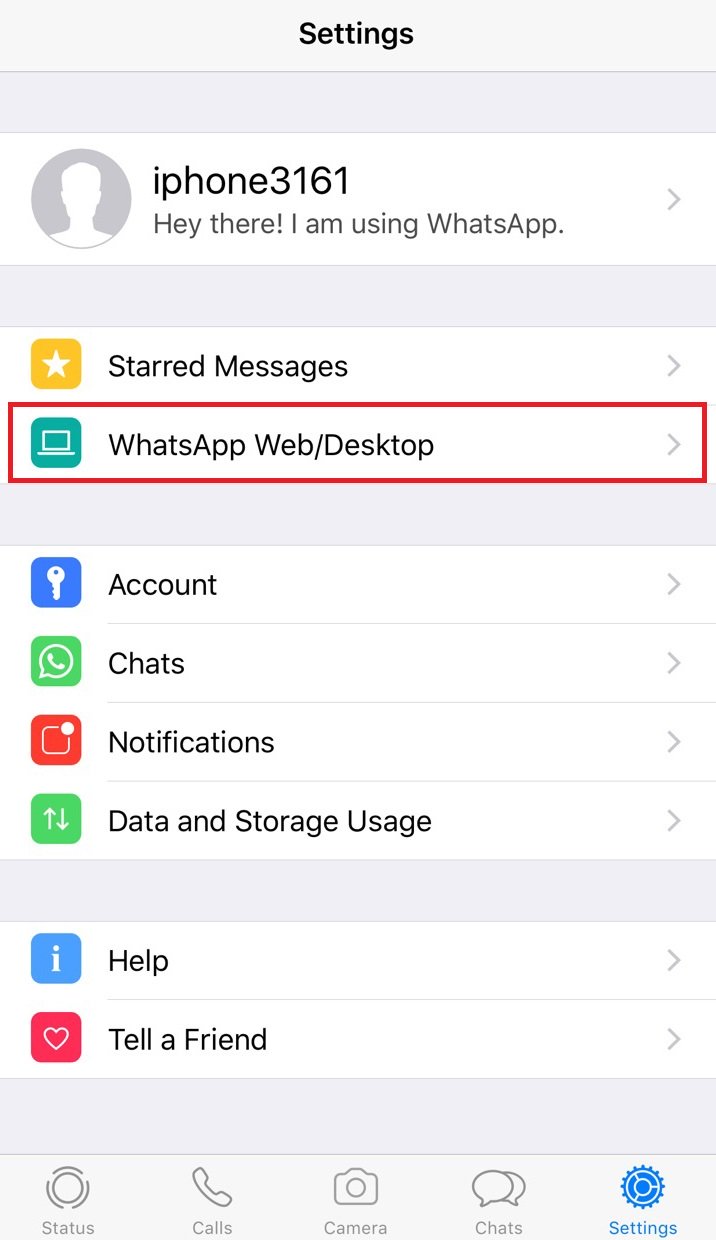
3. So once you are inside this folder run the command python wifijammer, and you are done.
This script will scan all the wifi networks around you across different channels. Once the scanning is started this will also scan all the devices connected to those wifi networks and automatically disconnects them.
This prevents users of the device from accessing the wifi network, hence causing the wireless network to jam.
4. To stop the process simply hit Ctrl+C.
Please be aware, if you are connected to a wifi network, you as well will lose the connection.
To get the connection back, stop the script and then try reconnecting. If you will close the terminal and do not stop the script you’ll not be able to reconnect to a wireless network.
So keep that in mind.
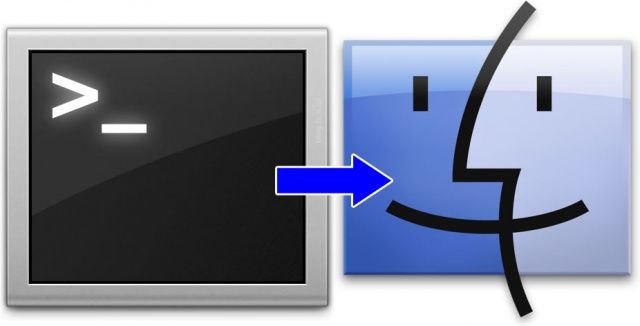
Using Kichthemout Script
Here is another script which is quite popular among the geeks like us. This script is somewhat advanced than the wifijammer script. So let’s have a look what more power does this script gives to you.
Run the command–sudo apt-get update && sudo apt-get install nmap
then run the command–sudo apt-get install python3-pip
Open a new terminal and download the script from the GitHub repository by running the command:
git clone https://github.com/k4m4/kickthemout.git
Once download, change your shell location to the folder kickthemout. Run cd kickthemout.
Now, when you do ls, you’ll look that there are a bunch of files inside the folder. But the file that we are looking for is the kickthemout.py.
This is the script file that we are going to run to cause wifi networks around us to jam.
But wait…
Until now we can’t run this script because we don’t have executables permissions on this file. To gain executables permission run the command–chmod +x kickthemout.py
Now the color of the script file will change to green which will indicate that the file can be executed. Also, keep in mind that you may have different color codings set on your shell.
Install the requirements–sudo -H pip3 install -r requirements.txt
After that, you can simply run the kickthemout script using–python3 kickthemout.py
Using Aireplay
To create a wifi signal jammer using aireplay, you first need to change the mode of your wireless card to monitor.
1. So first, figure out the name of your wifi card. To change the mode to monitor you’ll need to get the name of your wireless card.
You can do it by using the command–iwconfig, generally, it is wlan0, but it can be different in your case.

My wireless card name is wlan0.
2. To check in which mode your wifi card is running, run the command–iwconfig wlan0
You can see that the mine wireless card is named wlan0 and it is running in managed mode.
3. Run the following commands one by one.
ifconfig wlan0 down
This command will turn off your wireless card. Running this command will make sure, you don’t have any error while trying to change the wifi card to monitor mode.
iwconfig wlan0 mode monitor
Running this command will make your wireless card to monitor mode.
ifconfig wlan0 up
Once you have changed the mode to monitor mode, you’ll need to turn on the wifi card.
That’s it, now you are in monitor mode and you can easily sniff packets from the wireless networks around you.
To check if the monitor mode is successfully enabled again run the command–iwconfig wlan0 and check the mode part. If it’s written monitor in front of it, you are good to go.
Run the command–airodump-ng wlan0 to see all the wifi networks around you.
Now, you’ll be able to see all the networks within your wifi range. You are able to see these network only because you’ve turned the wifi to monitor mode.
Now open a new terminal window and run the following command:
aireplay-ng -0 0 -a [bssid] [interface]
- Here bssid means the mac address of the wireless network you want to jam signals. The bssid that I’m going to use is C8:D7:79:51:40:0B
- And the interface is the name of the wireless card, which is wlan0 in my case.
Here is how the command will look like after entering all the necessary details.
Once you enter, aireplay-ng will send an unlimited number of packets to the desired access point(router). This will cause all the stations(devices) connected to that access point to lose connection.
This type of attack is also known as DOS(denial of service attack). It is a very powerful attack.
So don’t keep it running, unless you don’t want to have some trouble. You can stop the attack by simply clicking Ctrl+C.
Furthermore, using wifi jammers in public areas is strictly illegal. These methods are really powerful and you can certainly shut the wireless network connection of your whole neighborhood. So use them carefully and don’t misuse.
How To Hack A Wifi Network On Mac
Rundown: How To Create A WiFi Jammer
I hope you enjoyed the post and haven’t face any difficulties. These were the simplest method using which you can create a wifi signal jammer.
I have used Kali Linux, but you can use Parrot OS as well to perform these attacks. Parrot OS is the second most used operating system among hackers.
How To Hack A Wifi On Mac
If you have any queries, suggestions, please leave a comment below.